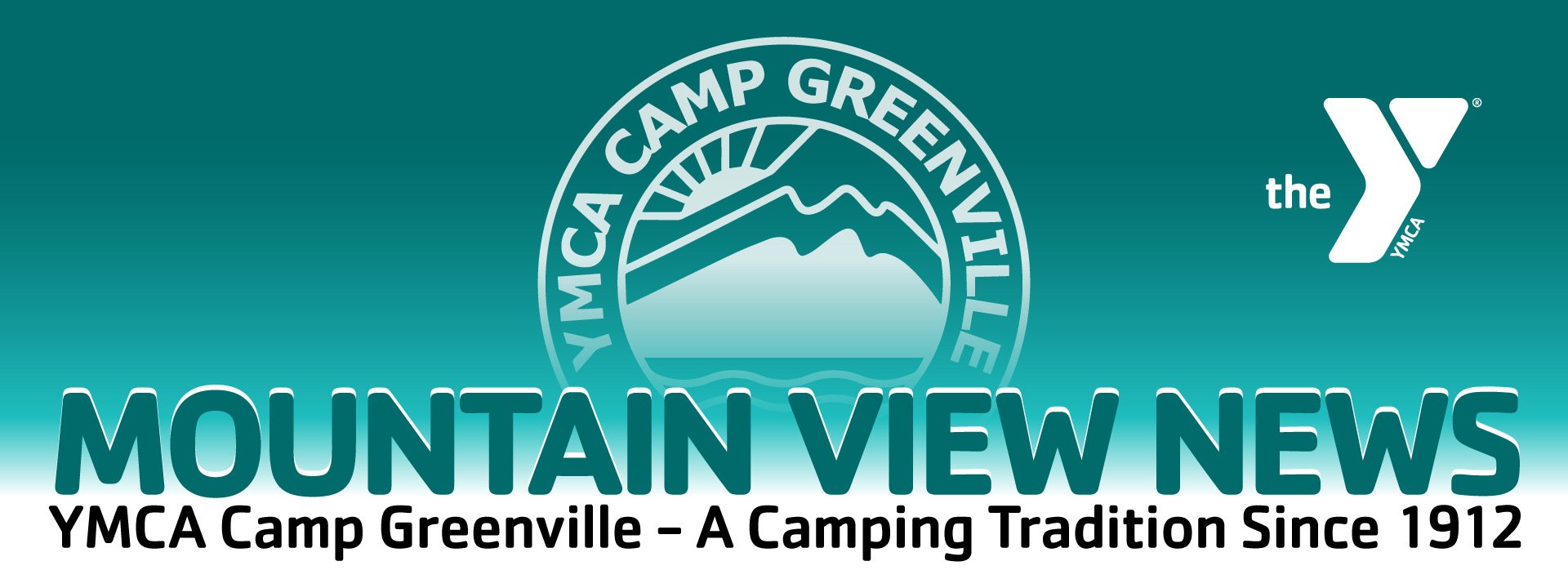Adventure Guides Event Registration: Step-by-Step
Login
At the top of this page, click on “Parent Login”.
Login with your email address and password.
If you have not yet set up your password for the new system, click “Retrieve/Set Password” to set up your account.
If you have never registered with Camp Greenville before, please complete the form here to begin setting up your account.
Under Forms Dashboard, click “Adult/Family Application”
In the Season drop-down menu, ensure 2024 is selected.
Click continue.
Family Application Page 1:
Person Information
This page will ask for PARENT information. Update any incorrect information and add any missing information.
Note that items underlined in red are required.
Click to agree to the Terms of Use and Privacy Policy.
Click continue.
Family Application Page 2:
Household Member Information
Ensure all pre-filled information is correct. Make changes if needed. Add any missing information.
Check that each child’s age is correct.
To add another child, click “Add Child”.
Family Application Page 3:
Session Selection
From the list available sessions, choose the programs you’d like to register for by clicking the box.
After clicking the box, you will see all eligible family members listed.
Check the box next to family members you would like to register for this program.
Click continue.
Family Application Page 4:
Household Summary
Confirm your household address. Make any changes necessary. All fields underlined in red are required.
Click Continue.
Family Application Page 5:
Billing and Payment Information
Review this page for completion and accuracy.
Notice that “due now” includes the full amount that is due now for the programs you are registering for. Please pay this amount.
You will also see payment plan options - these are intended for summer camp only. Please do not select these, unless specifically instructed to do so.
Click continue.
Family Application Page 6:
Terms and Conditions, Agreement
Review the Terms and Conditions
Click the box next to the agreement
Type your name as the signature
Click Submit
Next steps:
If you are requesting Financial Assistance, you will find the application form under “Forms and Documents” on the “My Account” page.